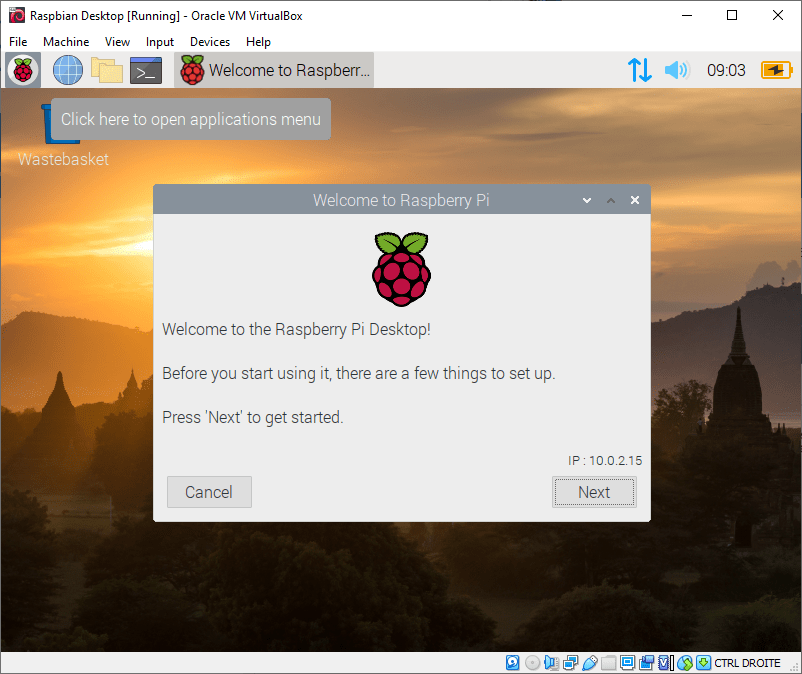The Raspberry Pi needs an operating system to work. The article shows how to install one.
First of all, there is some hardware necessary to install and set-up an os on the Pi.
- SD card with a current Raspberry Pi OS image. How to get that is shown here
- A USB keyboard
- A screen with HDMI input or the official 7" touch screen for the Raspberry Pi
- A suitable power supply with at least 2,5A
- Who wants to can use an additional mouse
First, insert the SD card into the card slot of the Raspberry Pi. Then attach USB keyboard, mouse and display. Once everything is hooked up, plug it in and power the Raspberry Pi up.
At this point can you already have a vouple of problems. If you keep seeing a bunch of colourful squares on the screen permanently, you need to investigate that.
A little flash in the upper right corner indicates that your power supply is too weak.
If all goes well you will see a dialog leading you through the set-up. From choosing your language to hooking up to a wireless network will all be done in clear steps.
After successfull set-up does the Raspberry Pi perform an update and a restart and is then good to go.